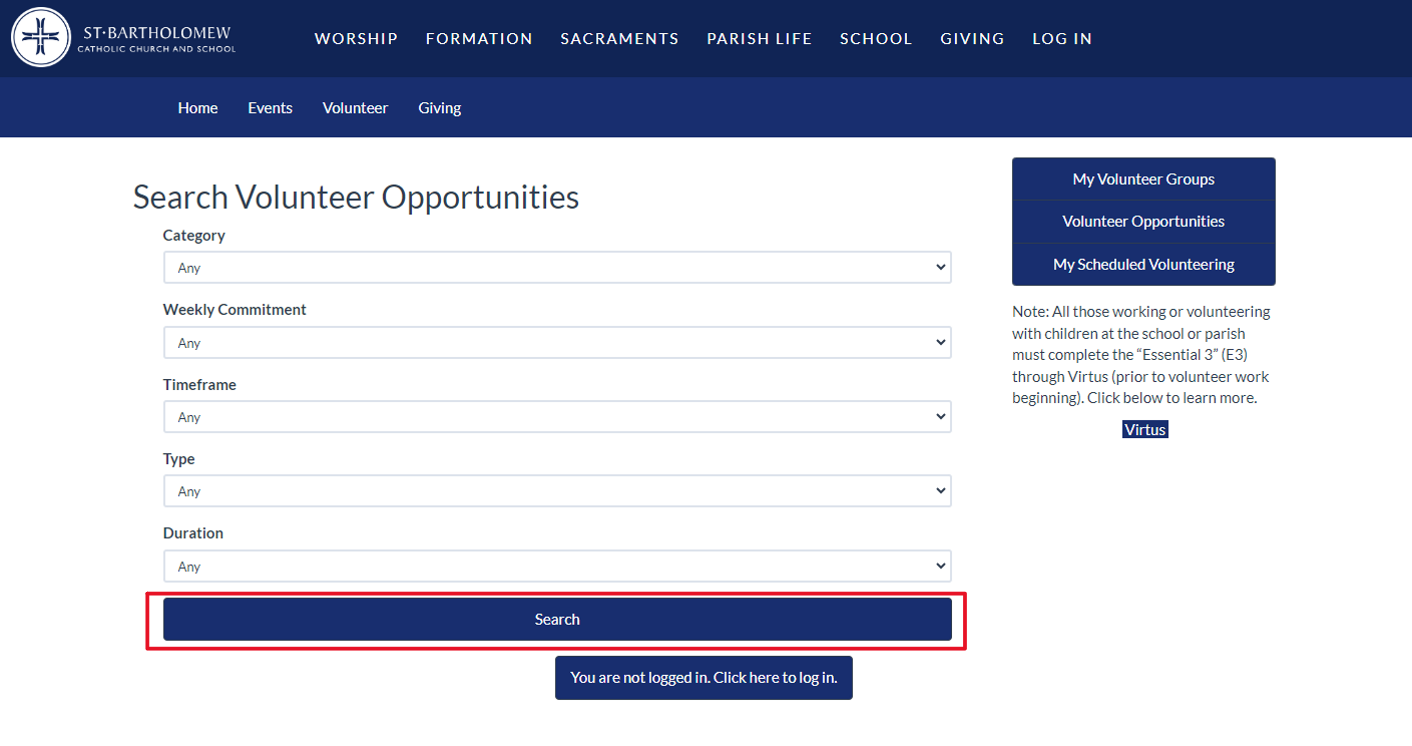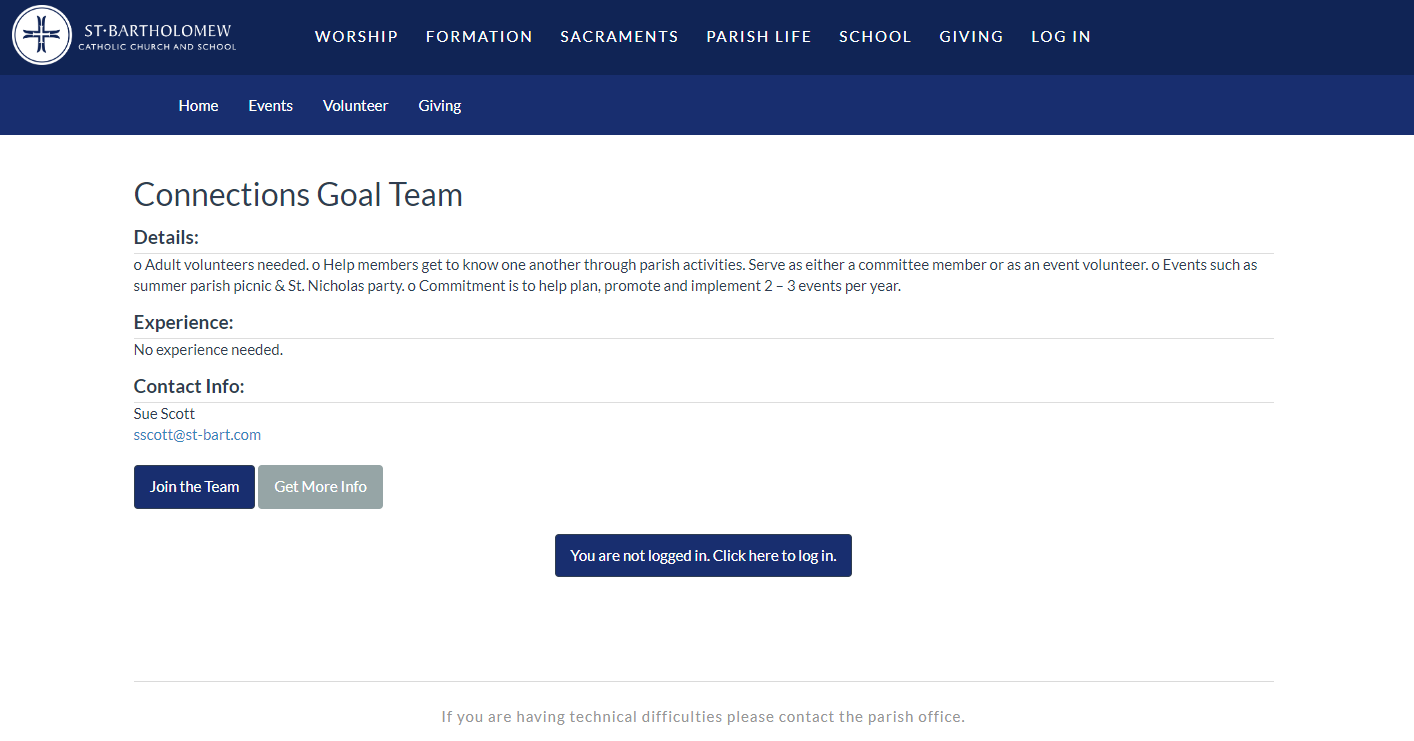Step 1
To view all volunteer opportunities click on the volunteer tab at the top
Step 2
On this screen you can filter all the opportunities to find the one that will fit you. Once you enter your filters, click the “Search“ Button to see the opportunities
If you want to see all of the opportunities, just click the search button
Step 3
When you find an opportunity click on the “More Details“ button to get more information
Step 4
On this page all of the details are listed. If you are interested in this opportunity you have two options.
1) If you want more information you can click on the “Get More Info“ button and you can send a message to the lead person for this opportunity.
2) If you would like to get started with this opportunity you can click on the “Join the Team“ button. **Note: You will need to be logged in to join the team. For login assistance click here.**